Entitlements
The entitlement object defines what your support and how you support it. The object itself provides the ability to set a start and end date, business hours, entitlement process, and a bunch more information.
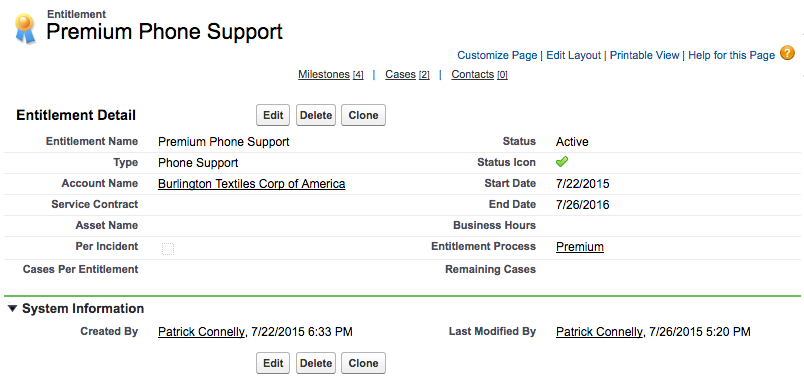
Depending on your business model, these entitlements could be associated with a specific asset or service contract. Entitlements can also be restircted to a per incident model where only a pre-set number of cases can be opened against them.
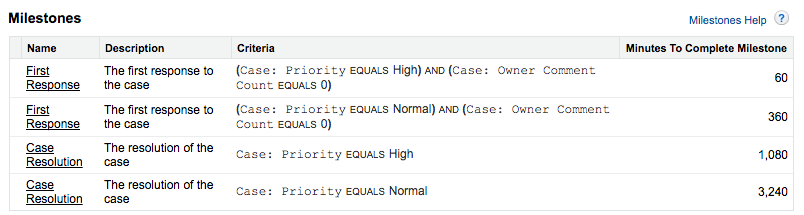
After associating a process to your entitlement, you can see the milestones and their timing on the entitlement page.
Once you've assigned an entitlement process and a case is using that process, you cannot edit that version.
Cases
After an entitlement is created, you can then assign an entitlement to a case. After being assigned, case milestones will appear in the milestone section of the case layout (assuming the case meets the criteria for the milestones).
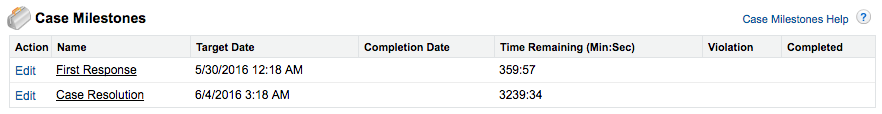
You cannot programmatically complete a milestone via clicks. To complete a milestone you have to do it with an Apex trigger. (Read More)
Exercise 5: Create Entitlements and Use Them
Goal:
Create entitlements for an account and create cases that use them
Scenario:
In order to start better supporting your accounts your company starts to sell support entitlements. These entitlements denote what type of support your customers get.
Tasks:
- Create new entitlements
- Open cases with those entitlements
Instructions
- Under an Account, create a new Premium Entitlement
- Locate the Burlington Textiles Copr of America account
- Click New Entitlement
- Fill in the following information.
- Entitlement Name
- Premium Phone Support
- Type
- Phone Support
- Start Date
- Today
- End Date
- A year from today
- Entitlement Process
- Premium
- Click Save
- Under a different Account, create a new Standard Entitlement
- Locate the GenePoint account
- Click New Entitlement
- Fill in the following information.
- Entitlement Name
- Standard Phone Support
- Type
- Phone Support
- Start Date
- Today
- End Date
- A year from today
- Entitlement Process
- Standard
- Click Save
- Open a Case for the Premium Entitlement
- Locate the Premium Phone Support Entitlement on the Burlington Textiles Corp of America Account
- Click New Case
- Fill in the following information.
- Contact
- Jack Rogers
- Status
- New
- Priority
- High
- Case Origin
- Phone
- Business Hours
- 9x5
- Fill in the Subject and Description fields
- Click Save
- Notice that your two case milestones are now on the case. Write down the target date of the Case Resolution milestone
- Click Edit and change the business hours field to 24x7
- Click Save
- Notice that the target date of the Case Resolution milestone has changed
- Add a new comment to the case and notice that the First Response milestone has disappeared.
- Play around with the Standard Entitlement, business hours and priority of cases